网上似乎没有针对这个操作做出明确的说明。其实操作很简单,只要在正向查找区域中右键添加CNAME记录并输入别名,比如下图中的别名为www,然后在目标主机的完全合格的域名(FQDN)中输入别名(CNAME)的指向地址即可。
如下图: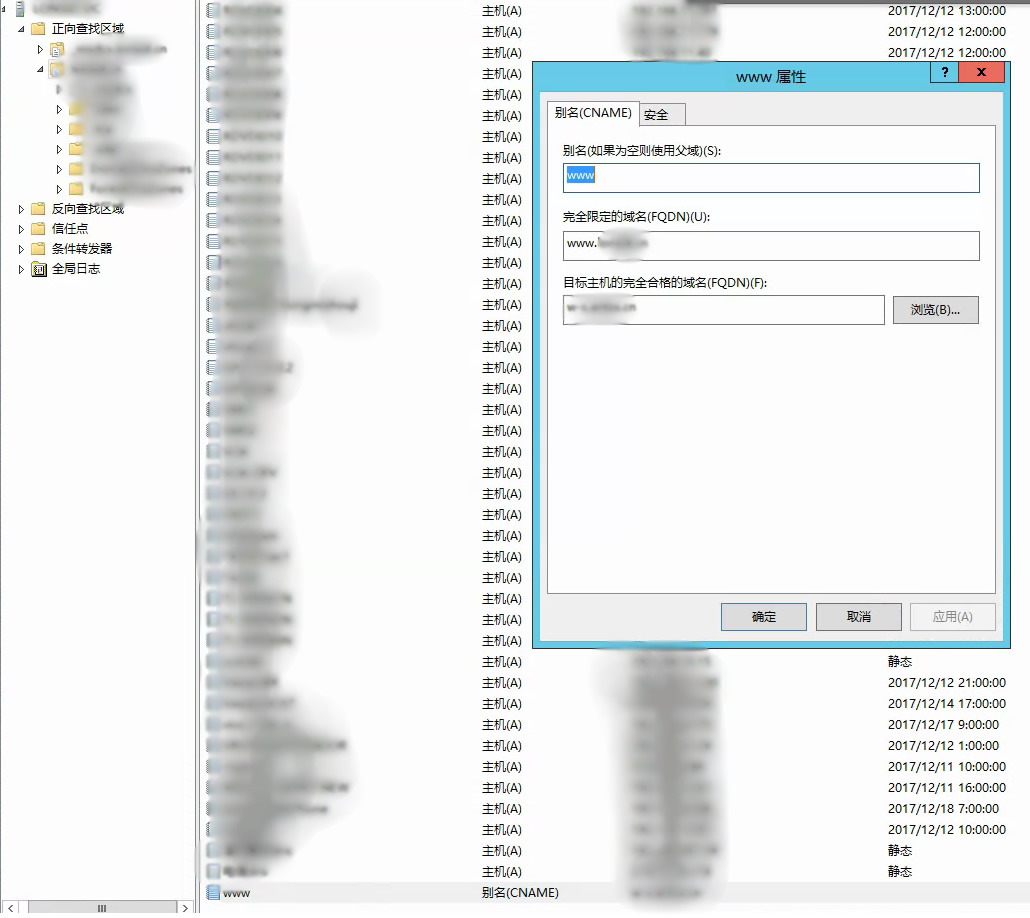
警告:关于CNAME和MX不能共存的问题
如果你的域名中主机记录值 @已经解析了MX 记录,那么该域名的主机记录值 @将不能再做CNAME解析设置了,否则会出现邮件收发异常。主机记录值 www并不受此影响,主机记录值 www依旧可以使用CNAME来设置解析。
为何CNAME和MX不能共存?
根据RFC 1034 章节3.6.2 Aliases and canonical names 中指出:
The domain system provides such a feature using the canonical name (CNAME) RR. A CNAME RR identifies its owner name as an alias, and specifies the corresponding canonical name in the RDATA section of the RR. If a CNAME RR is present at a node, no other data should be present; this ensures that the data for a canonical name and its aliases cannot be different. This rule also insures that a cached CNAME can be used without checking with an authoritative server for other RR types.就是说如果CNAME资源记录出现在一个域名节点,为了确保不会出现不同的解析结果,这个域名节点将不再接受其他记录值。
RFC 1034参考文献
英文原版:http://tools.ietf.org/pdf/rfc1034
中文译文:http://download.csdn.net/detail/weicq2000/4627738
